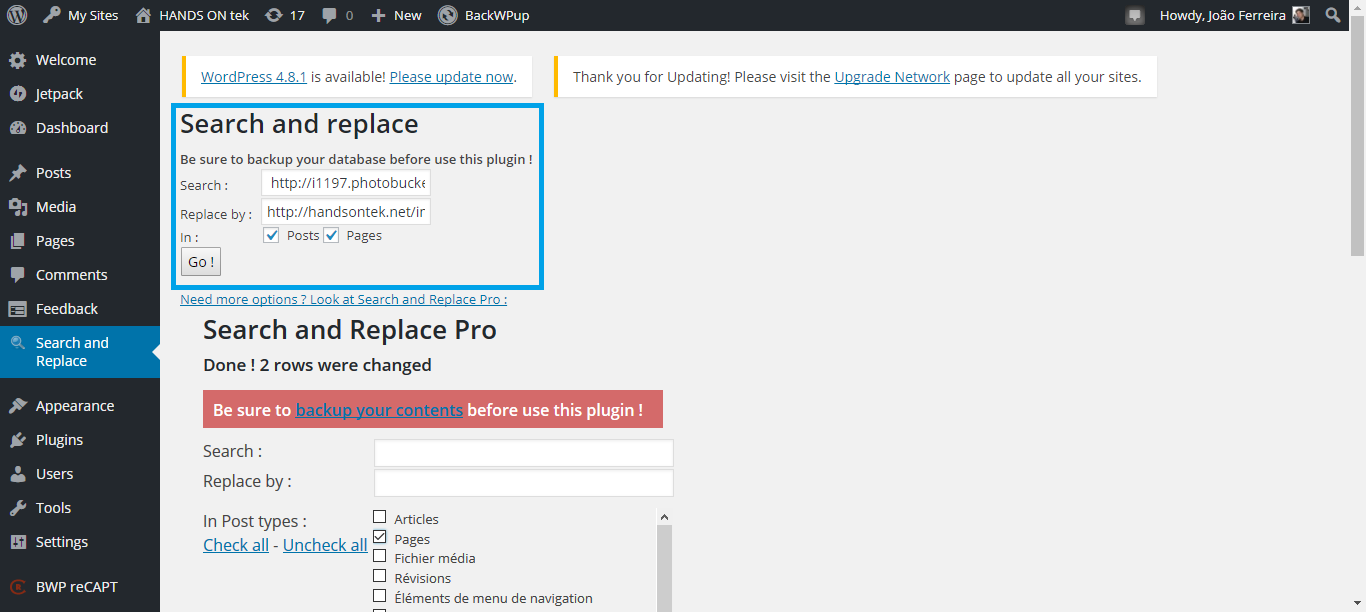Recupera as imagens do Photobucket no teu blog WordPress

My last post in this blog was almost two years ago, but I still have a few valuable articles here that can be used today and part of that information was being hidden by the new PhotoBucket rules.
As you probably noticed in other sites the recent policy changes from Photobucket are hiding part of the internet history namely the history that was told by images.
Photobucket was the leader in image hosting for more than 10 years, the free plan was more than enough to host images for forums and blogs without a lot of traffic like mine.
O meu ultimo post neste blog foi quase há dois anos atrás, mas ainda aqui tenho alguns artigos interessantes que podem ser usados hoje e parte dessa informação estava ocultada pelas novas regras do PhotoBucket.
Como provavelmente já viste em outros sites, as mudanças nas políticas do Photobucket estão a ocultar imagens maioritariamente nos sites mais antigos e em fóruns.
O Photobucket foi líder em alojamento de imagens ao longo dos ultimos, o plano gratuito foi mais do que suficiente para alojar imagens para fóruns e blogs sem muito tráfego como o meu.

Without any notice Photobucket implemented a new policy, and to continue to have the photos published the account owners must pay $399 dollars per year, otherwise all the images are replaced by a Photobucket generic image.
This is way more expensive that my hosting service and I never had revenue enough to support this bill to keep the blog alive.
To rescue my images and to update all the posts I had to host the images myself and used a WordPress plug in to replace the image source in all the posts and pages.
If you are facing a scenario like mine follow the steps bellow but before proceeding it’s recommended to backup all your data.
Sem aviso prévio, o Photobucket implementou uma nova política de subscrição, para continuar a ter as fotos publicadas em sites publicos, os proprietários da conta têm que pagar $399 dólares por ano, caso contrário, todas as imagens são substituídas por uma imagem genérica.
Este valor é muito mais caro que o meu serviço de alojamento e o blog nunca gerou receita suficiente que me permita pagar um serviço destes.
Para recuperar as minhas imagens e atualizar todos os posts tive que alojar as imagens e usar um plugin do WordPress para substituir o caminho da imagem em todas os posts e páginas.
Se estás numa situação como a minha segue os passos abaixo, mas antes de prosseguir, recomendo-te fazer backup do teu blog.
- Login into your Photobucket account and open your library
- From the Actions panel click Download Album, this might take a while depending of the size of your album
![photobucket error image]()
- Upload all your photos to your host provider, I’m using GoDaddy so I could upload it directly through Chrome, if you are using other hosting company FileZilla will be handy to copy all the files
- On your WordPress site go to Plugins and then click Add New
- Search for Search and Replace and install it, alternatively you can download it from here.
![photobucket error image]()
- Open the plugin
- Type the Photobucket album url, without the image name
e.g. http://i1197.photobucket.com/albums/aa438/handsontek/ - Type the url to your new host, without the image name
e.g. http://handsontek.net/images/ - Select Posts and Pages and click Go
![photobucket error image]()
- Type the Photobucket album url, without the image name
- Entra na tua conta Photobucket e abra a tua libraria
- No painel Actions clica em Download Album, o download pode demorar um pouco dependendo do tamanho do álbum
![photobucket error image]()
- Carrega todas as suas fotos para o novo serviço de alojamento, eu estou a usar o GoDaddy e fiz o upload diretamente pelo Chrome, se estiveres a usar outro serviço, o FileZilla será útil para copiar todas as imagens
- No teu site WordPress vai a Plugins e clica em Adicionar Novo
- Pesquisa por Search and Replace e instala, em alternativa podes fazer o download aqui.
![photobucket error image]()
- Abre o plugin
- Escreve o URL do álbum Photobucket, sem o nome da imagem
e.g. http://i1197.photobucket.com/albums/aa438/handsontek/ - Escreve o URL do alojamento, sem o nome da imagem
e.g. http://handsontek.net/images/ - Seleciona Posts e Pages e clique em Go
![photobucket error image]()
- Escreve o URL do álbum Photobucket, sem o nome da imagem
The process may take a few minutes depending the number of posts.
Cloud services are extremely handy however we cannot control how they are managed, lesson learned I’ll always keep a local copy of my cloud assets, next time I might not get this lucky.
O processo pode demorar alguns minutos, dependendo do número de posts.
Os serviços cloud são extremamente úteis, no entanto, não podemos controlar como a forma como são geridos e situações como estas podem acontecer com outras entidades. Lição aprendida, vou passar a guardar uma cópia local dos recursos dos meus serviços cloud, da próxima vez posso não ter tanta sorte.