Como trazer de volta a opção “Guardar Separadores e Sair” no Firefox?

Since version 4 Mozilla hid the Save and Quit option, if you opened more than one tab in Firefox and clicked on Close button, it used to show a dialog box to save your tabs and quit the window.
It’s still available in all the newer versions however you need to do a small trick to bring it back.
Desde a versão 4 a Mozilla escondeu a opção Guardar Separadores e Sair, quando abrias mais do que um separador e clicavas no botão de fechar costumava ser mostrada uma popup que permitia guardar todos os separadores.
Esta opção ainda se encontra disponível nas novas versões no entanto é necessário fazer um pequeno truque para a trazer de volta.

- Open your Firefox browser, type about:config in the address bar and then press Enter
- Click on I’ll be careful, I promise! Button
- Now type quitwarning in the Filter box, it’ll show following boolean key:
browser.showQuitWarning - The entry “browser.showQuitWarning” would be set to false. Double-click on it or right-click on it and select toggle. It’ll set its value to true.
- Abre o teu Firefox, escreve about:config na barra de endereços e pressiona a tecla ENTER
- Clica no botão Vou ser cuidadoso, prometo!
- Agora escreve quitwarning na caixa de pesquisa, e vais ver a seguinte variável boleana
browser.showQuitWarning - A variável “browser.showQuitWarning” está definida com o valor false, efectua um duplo clique para alterares o valor para true
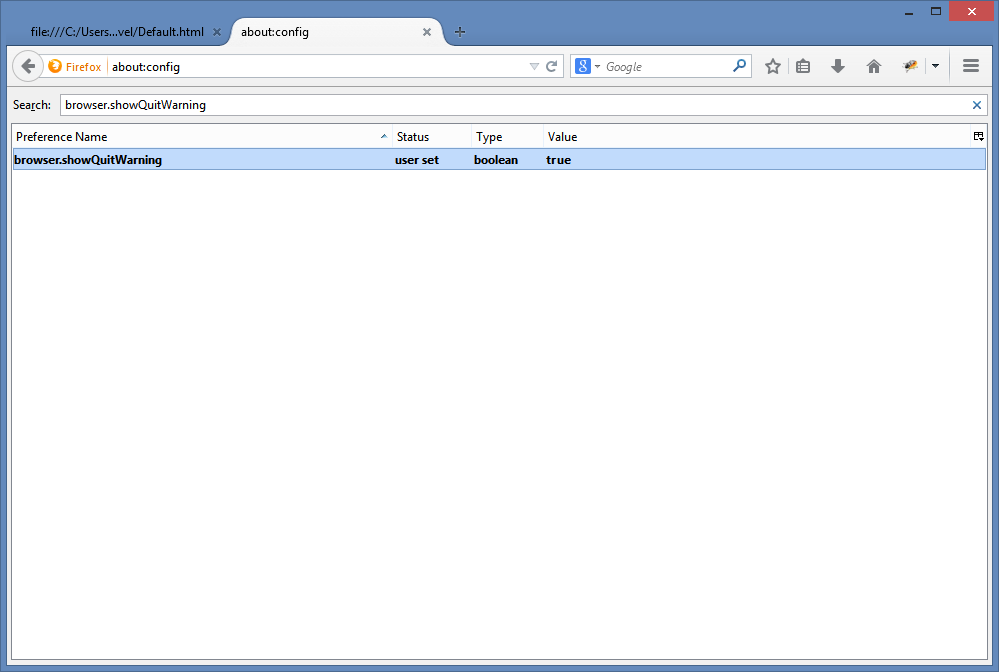
Now whenever you close the browser it will ask you if you want to save the open tabs.
Agora sempre que fechares o browser vais ter a opção de guardar todos os teus separadores.